iphone
Time: globisoftware
On: Sep/09/2022
Category: Huawei iphone samsung Digital life
Tags: You can get a virus on your iPhone
How many times have you heard the phrase "On iPhone there is no virus"?The reality is that this statement is false, because there is virus on iPhone, however, the risk of attacks or installing malware is much lower compared to Android.
According to the latest report ‘Threat Intelligence Report White Paper’ prepared by Nokia, in 2020 it was found that only 1.72% of iPhone became infected with malware, while 26.64% of the Android suffered the same destination.
What is much more common on iPhone is that you try to deceive users with spam disguised as viruses, and the most common of these cases is the one shown through the calendar application.
How can you become a calendar spam victim?
Today it is very common to see pop up windows when entering different websites that invite you to activate notifications so that you do not miss any novelty, however, there are others that on iPhone ask you to subscribe to a shared calendar, which if you do not readYou can end up accepting.
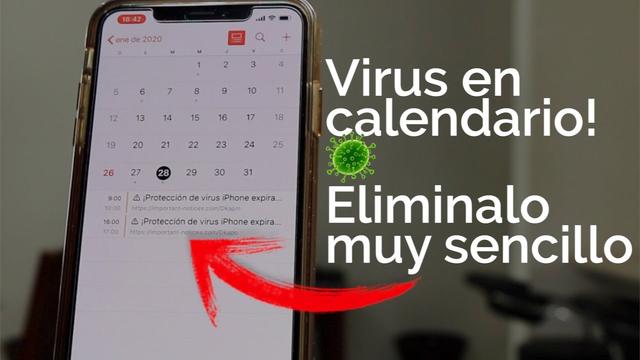
Normally these shared calendars are full of events that invite you to take advantage of discounts and promotions, the problem is that these notifications are shown every hour, so a day you will receive more than 20 spam notifications per day.
Another type of spam is the one that disguises itself as "virus", and notifies that your iPhone is infected.This notification is also accompanied by a link that invites you to download all kinds of solutions to eliminate the virus, so it is recommended that you never download anything from this type of sites, as it is usually more spam.
What to do to end this spam?
If this type of notifications get to you, all you should do is eliminate that calendar from your phone to stop receiving notifications.
Para eliminar un calendario debes ir Ajustes > Calendario > Cuentas > seleccionar el calendario que quieres borrar > Eliminar cuenta.
